Brightspace Learning Environment
Assignments – Override language terms in the new assignment creation experience | Updated
Building on the functionality added to the new create and edit assignment experience in the September 2020/20.20.9 release, administrators can now use the Language Management tool to search and locate language terms from the new assignment creation experience and choose to override the default values with custom values.
Note: The new assignment creation experience uses separate language terms from the classic assignments experience. Classic assignment experience language term overrides do not automatically apply to the new assignment creation experience.
| Impact of Change | Technical Details |
|---|---|
| Slight impact to administrators due to the ability to override language terms in the new assignment creation experience using the Language Management tool. | Availability: This feature is available to all clients. To enable: The new assignment creation experience is disabled by default. To enable the new experience, set the d2l.Tools.Dropbox.CreateExperienceOptIn (OrgUnit) configuration variable to On (Opt-In). Instructors may opt into or out of the new assignment creation experience within a specific course at any time. If the new assignment creation experience is set as Off or On, instructors cannot control their use of the feature:
|
Brightspace Learning Environment - File types added to restricted upload list | New
For security reasons, D2L restricts the uploading of certain file types to Brightspace Learning Environment. The list of restricted file types is not configurable by administrators. This feature adds the following file types to the restricted list:
- .cgi
- .cmd
- .hta
- .jar
- .lib
- .pl
- .pm
- .ps1
- .sh
- .vbscript
For additional information on restricted file types, visit the Restricted MIME types in Brightspace Learning Environment help topic.
| Impact of Change | Technical Details |
|---|---|
| Moderate impact to instructors due to additional file types that cannot be uploaded to Brightspace Learning Environment. | Availability: This feature is available to all clients To enable: This functionality is automatically enabled for Brightspace Learning Environment users. No further action is required. |
| Moderate impact to learners due to additional file types that cannot be uploaded to Brightspace Learning Environment. | N/A |
Config Variable Browser - Content metadata configuration | New
The new d2l.Tools.Content.SkipMetadataCopy configuration variable allows administrators to choose whether Content metadata is copied during the copy course components process. Disabling metadata copying speeds up the copy process for clients that do not require metadata to be copied between courses.
| Impact of Change | Technical Details |
|---|---|
| Moderate impact to administrators due to the ability set the new d2l.Tools.Content.SkipMetadataCopy configuration variable to prevent content metadata from being copied during the copy course components process. | Availability: This feature is available to all clients To enable: Set the d2l.Tools.Content.SkipMetadataCopy configuration variable to On to prevent content metadata from being copied during the copy course components process. The default value for this configuration variable is Off. |
Copy Course Components – Separate permissions to copy from a course and copy to a course | New
To offer more granular control over course copy permissions and improve workflows associated with parent content (in a course offering or parent template org unit), this release splits the existing Copy Course Offering and Template Components permission into the following new permissions:
- Copy Components into Org Unit
- Copy Components out of Org Unit
For example:
An organization has a Science Course that is intended as a course that instructors can copy from, but not modify. Instructors
copy common course components in Science Course to other science courses, for example, Science 101 and Science 202.
Jane has two roles: Reviewer role in Science Course, and Instructor role in Science 101 and Science 202.
The Reviewer role has the Copy Components out of Org Unit permission, but not the Copy Components into Org Unit permission.
The Instructor role has the Copy Components into Org Unit permission, but not the Copy Components out of Org Unit permission.
Scenario 1:
In Science Course, Jane cannot see the option to Copy Course Components in Content or Course Admin. She cannot copy any components into the Science Course.
Scenario 2:
In Science 101, Jane can see the options to Copy Course Components. When she searches for courses to copy, she can see Science Course; however, she cannot see Science 202.
This feature also affects the Copy From Parent Template option in Copy Course Components. Previously, this option was visible regardless of
Instructor enrollment in the parent template for the course. It allowed the instructor
to go through the workflow partially before causing an error. Now, this option is
only visible if the instructor is enrolled in the parent template with a role that
has the Copy Components out of Org Unit permission at the template level.
This feature implements Product Ideas Exchange item D3306.
| Impact of Change | Technical Details |
|---|---|
|
Slight impact to administrators due to an existing permission split into two new permissions. |
Availability: This feature is available to all clients. To enable: For existing roles with the Copy Course Offering and Template Components permission, the Copy Components into Org Unit and Copy Components out of Org Unit permissions are granted by default. Administrators may need to deny some of the permissions,
as needed. |
| Slight impact to instructors due to new permissions that may affect the options available to them from Content and Course Admin. | Copy components out of an org unit continues to only work with course org units and the parent template of the course. Changes to allow copying out of other org unit types (departments or custom org units), are out of scope for this feature. |
Course Export - Export course changes | New
This feature allows Brightspace Learning Environment administrators and instructors
to export a course as an IMS Common Cartridge package or as a Thin Common Cartridge
package. It also allows the Bulk Course Export tool to export a course as a Common
Cartridge package.
Additional improvements in this feature include the following:
- A course in Brightspace can be exported as an IMS Common Cartridge 1.3 compliant package or an IMS Thin Common Cartridge 1.3 compliant package
- Brightspace now allows users to select Export as Common Cartridge using Import/Export/Copy Components
- Brightspace now allows users to select Export as Thin Common Cartridge using Import/Export/Copy Components
- Language Terms to describe Common Cartridge and Thin Common Cartridge exports are now visible.
- Bulk Course Export can now export a Common Cartridge package. A new optional column has been added to CSV that allows administrators to specify whether the bulk tool exports a Brightspace package or a Common Cartridge package
- The Bulk Course Export CSV now includes an optional column where a user can specify to export as a Brightspace package or as a Common Cartridge package
- The Bulk Course Export file naming convention now includes the course offering code to make files more identifiable
- When exporting a course using Import/Export/Copy Components, a new dialog box displays
to inform users that their export is underway. A notification is generated in the
navigation bar once the export package is ready for download. Users download the course
package by opening the Export finished notification message
CSV example showing where administrators specify if the bulk tool exports a Brightspace
package or a Common Cartridge package:
OrgUnitID, Course Code, Course Name, Export method
7007, Crs_001, Course 1, 0 (0 indicates course exports as a Brightspace package)
7007, Crs_001, Course 1, 1 (1 indicates course exports as a Common Cartridge package)
This feature implements PIE item D3472.
| Impact of Change | Technical Details |
|---|---|
| Moderate impact to administrators due to the ability to export courses as IMS Common Cartridge 1.3 compliant package or an IMS Thin Common Cartridge 1.3 compliant package using Bulk Course Export or Import/Export/Copy Components. | Availability: This feature is available to all clients To enable: This functionality is automatically enabled for Course Export users. |
| Slight impact to instructors due to the ability to export a course as a Common Cartridge package, and changes to the process for downloading a course export package. | N/A |
Data Hub – Addition of Grade Scheme Ranges Brightspace Data Set | New
To increase the value of the Data Hub offering, this release adds a new Brightspace Data Set (BDS):
- Grade Scheme Ranges describes the ranges used in grade schemes in the organization.
| Impact of Change | Technical Details |
|---|---|
| Moderate impact to administrators due to addition of new data sets. | Availability: This feature is available to Brightspace Insights and Brightspace Core clients in
all regions. To enable: Ensure the Can Access Brightspace Data Sets permission is granted to administrators at the org level. New data sets appear the first time the data set runs after the version update. You must also ensure the d2l.Tools.BrightspaceDataSets.Version configuration variable is set to version 5 or 6. |
Data Hub – Brightspace Data Sets Version 6 | New
To increase the value of the Data Hub offering, Brightspace Data Sets (BDS) version
6 has been created. Version 5 will exist in parallel for 6 months (October 2020 to
March 2021) and will be removed in April 2021. At this point, all clients will be
updated to BDS version 6.
Included in this update are major changes that add and remove columns in several existing
Brightspace Data Sets.
- Announcements data set:
- Removed the HasReleaseCondition column (only in version 6)
- Added the ResultId column (in version 5 and 6)
- Competency Activities data set
- Added columns (in version 5 and 6): ActivityType and Version
- Competency Activity Results data set:
- Added the Version column (in version 5 and 6)
- Removed the following columns (only in version 6):
- ActivityName
- ObjectLookupId
- AssessmentType
- RubricName
- RubricLevelRequired
- AssessmentThresholdCritieria
- AssessmentThreshold
- ActivityType
- DiscussionPosts data set:
- Removed the ForumId column (only in version 6)
- Grade Schemes data set:
- Added the Version column (in version 5 and 6
- Removed the following columns (only in version 6):
- SymbolString
- RangeStart
- RangeEnd
- AssignedValue
- Rubric Assessment Criteria data set:
- Added the Version column (in version 5 and 6)
- Removed the LevelAchieved column (only in version 6)
- Rubric Assessment data set:
- Removed the following columns (only in version 6):
- LevelAchieved
- RubricName
- ActivityName
- Removed the following columns (only in version 6):
- Survey Attempts data set
- Added the Version column (in version 5 and 6)
- Removed the SurveyName column (only in version 6)
| Impact of Change | Technical Details |
|---|---|
| Large impact to administrators due to many changes to existing data sets and the ability to update to Brightspace Data Sets version 6. | Availability: This feature is available to Brightspace Insights and Brightspace Core clients in
all regions. To enable: Ensure the Can Access Brightspace Data Sets permission is granted to administrators at the org level. New and changed data sets appear the first time the data set runs after the version update. You must also ensure the d2l.Tools.BrightspaceDataSets.Version configuration variable is set to version 6. Note: With the April 2021 content delivery update, all clients who have not yet updated to BDS version 6 will be automatically updated. |
Data Hub – Program Level Outcome Evaluation (PLOE) Advanced Data Set | New
To increase the value of the Data Hub offering, this release adds a new Advanced Data
Set:
Program Level Outcome Evaluation (PLOE) data set returns competencies and learning
objectives related to the org unit selected, providing insight into outcome achievement
across multiple courses within a program.
|
Impact of Change |
Technical Details |
|
Low impact to administrators due to the addition of a new Advanced Data Set in Data Hub |
Availability: This feature is available to Brightspace Insights and Brightspace Core clients in
the following regions: North America, EMEA, and APAC. |
Data Purge – Improvements to Audit Log details | Updated
Previously, when a lengthy data purge job was running, it was unclear to administrators
that a particular step was still processing. Now, the Data Purge Audit Log has been
updated to indicate that a step is still being processed and has not stalled. This
feature provides more clarity to administrators about the status of long running data
purge jobs.
| Impact of Change | Technical Details |
|---|---|
| No impact to administrators. | Availability: This feature is available to all clients. To enable: This feature is automatically enabled for Data Purge users. No further action is required. |
Discover – Configure the display of course information | New
To offer more flexibility in displaying course information that is important and relevant
to learners, administrators can now configure the display of semester and course code
information in Discover.
From the Settings page in Discover, there is a new Customize Discover section where administrators can toggle the display of the following course information:
- Show course codes – displays course code information on course tiles and course details pages. Toggled on by default.
- Show semesters – displays semester information on course tiles and course details pages. Toggled on by default.
This feature implements PIE item D5605.
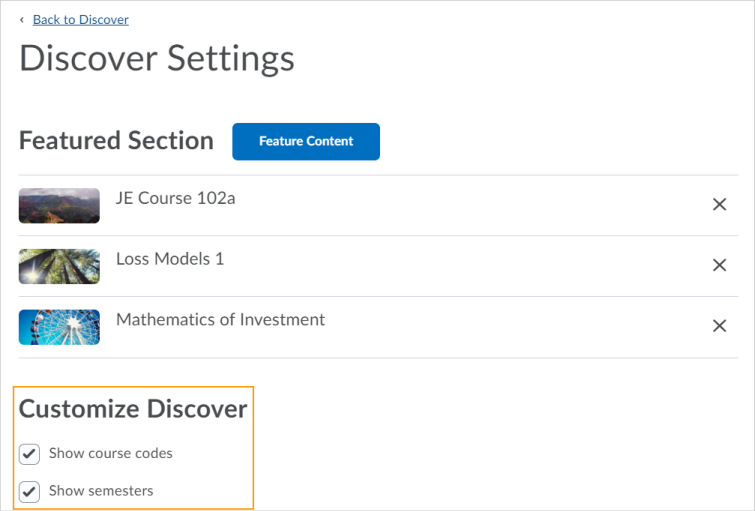
Figure: The new Customize Discover section on the Discover Settings page, allowing
you to toggle the display of course codes and semesters
| Impact of Change | Technical Details |
|---|---|
| Slight impact to administrators due to new configuration options in Discover. | Availability: This feature is available to Brightspace Core clients in all regions. To enable: This functionality is automatically enabled for Discover users, with course code and semester information enabled by default. |
Learning Groups – People and learning restrictions for use in the same org | New
Learning Groups has new people and learning restrictions that limit the users and courses available to be assigned. This change provides Learning Groups administrators the ability to create specific segments of people, courses and learning paths within one single org unit.
Learning Groups administrators can configure the restrictions using the new Restrictions
option on the Learning Group Management page. The People restrictions are based on
user attributes to ensure that only users meeting the correct criteria appear in Learning
Groups. Learning restrictions are based on Org Unit.
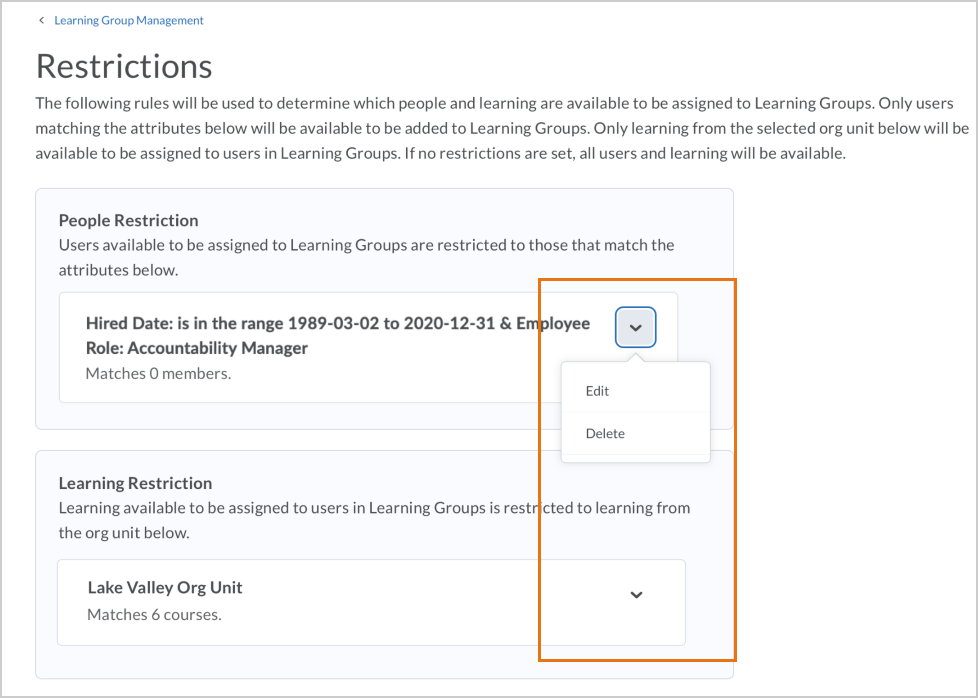
Figure: Edit People Restrictions and Learning Restrictions on the Restrictions page
| Impact of Change | Technical Details |
|---|---|
| Slight impact to administrators who can set new restrictions for learning groups users and courses. | Availability: This feature is available to Corporate clients running Brightspace Core and Education clients running
Brightspace Core that have purchased Pd for Edu. To enable: This functionality is automatically enabled for Learning Groups users. No further action is required. |
Quick Eval - User interface improvements | New
Quick Eval is now listed in the Course Admin page under the Assessment category when Quick Eval is turned on and the user has access to it.
| Impact of Change | Technical Details |
|---|---|
| Slight impact to instructors due to the ability to access Quick Eval from the Course Admin page under the Assessment category. | Availability: This feature is available to Brightspace Core clients. To enable: This functionality is automatically enabled for Quick Eval users. No further action is required. |
Quiz Builder - Question import improvements | New
This feature updates question importing options in Quiz Builder. When importing questions from Question Library, users can now use the default end of quiz location for the questions, or choose to import the questions into a section. Previously, all questions imported from the Question Library were placed at the end of the Quiz by default, with no ability to select a specific quiz section.
This feature implements PIE item D5737.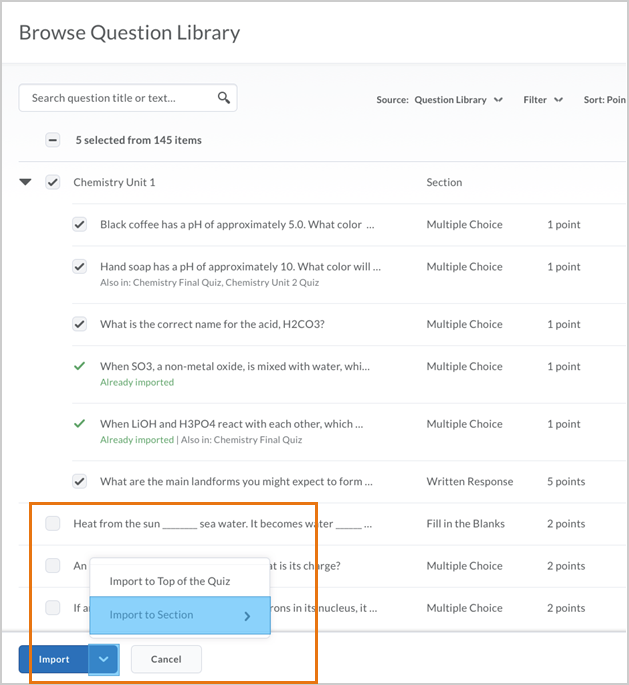
Figure: The Import drop-down menu now shows the Import to Section option on the Browse Question Library screen
| Impact of Change | Technical Details |
|---|---|
| Slight impact to instructors due to the ability to control the placement of imported
and existing questions in a quiz. |
Availability: This feature is available to all clients To enable: This functionality is automatically enabled for Quiz Builder users. |
Quizzes - Editing quizzes with previous attempts | Updated
This feature updates the Quizzes – User experience updates for editing quizzes with attempts feature released in August 2020/20.20.8.
Points for all past quiz attempts are no longer modified when edits are made that
affect the overall points and/or the grading calculations for a quiz. In the previous
release, this update extended only to quizzes with attempts started after the June
2020/20.20.6 release. Now, all previous quizzes with attempts started before Brightspace
Learning Environment version 20.20.6 will display the quiz and grading calculations
that appeared to the learner at the exact time they made the attempt.
| Impact of Change | Technical Details |
|---|---|
| Slight impact to instructors due to the consistent quizzes behavior extension to all
previous quiz attempts. |
Availability: This feature is available to all clients To enable: This functionality is automatically enabled for Quizzes users. No further action is required. |
Integrations
Brightspace Course Connector for Microsoft Teams | Updated
The following features build on the Brightspace Course Connector for Microsoft Teams | New functionality that was released in the September 2020/20.20.9 release:
- New regional availability: The Brightspace Course Connector for Microsoft Teams® is now available for purchase to customers hosted in Canada.
- Custom tab name within Microsoft Teams - When a Brightspace Learning Environment course is connected with Microsoft Teams, a Brightspace tab appears by default within Microsoft Teams. Now, Administrators can customize the name of this tab to match an institution’s naming preference.
- Custom 365 group email address - When a Brightspace Learning Environment course is connected with Microsoft Teams, a Microsoft 365 group email address is created following the naming convention Course name - Brightspace Learning Environment course ID. Now, Administrators can customize the group email address to ensure uniqueness and discoverability.
Internal GFCMSU Note: It doesn't appear that this tool would work for us because we use the preferred email address to populate the email address field for students and not the official student email address through Microsoft.
| Impact of Change | Technical Details |
|---|---|
| Slight impact to administrators due to the ability to customize the name of the Brightspace tab and the Microsoft 365 group email address. | Availability: This feature is available for purchase to all Brightspace Core clients hosted in Canada,
the United States, and in Europe, Middle East, and Africa (EMEA). To enable: Ensure the Manage Extensibility, Manage External Learning Tools Configuration, and Manage Homepages permissions are turned on. To configure Brightspace Course Connector for Microsoft Teams, refer to the Getting started with Brightspace Course Connector for Microsoft Teams article. |
