Brightspace Learning Environment
Assignments – New Assignments page on by default | Updated
Previously, administrators could enable or disable the d2l.Tools.Dropbox.UseAssignmentListOptIn configuration variable to use the old or new Assignments page.
This feature removes the d2l.Tools.Dropbox.UseAssignmentListOptIn configuration variable, making the new Assignments page for instructors on by default.
This feature implements PIE items D5124 and D5396.
| Impact of Change | Technical Details |
|---|---|
|
Slight impact to instructors due to the new Assignments page being on by default. |
Availability: This feature is available to all clients. To enable: This functionality is automatically enabled for Assignments users. No further action is required. |
Brightspace Learning Environment – Support for Internet Explorer | Removed
As of January 1st, Brightspace has ended support for Internet Explorer. All versions of Internet Explorer will no longer be able to access Brightspace.
| Impact of Change | Technical Details |
|---|---|
|
Slight disruption to clients due to ending support for Internet Explorer. |
Availability: This feature impacts all clients that use Internet Explorer to access Brightspace Learning Environment. To enable: N/A |
Brightspace Learning Object Repository – Support for new SCORM engine | New
Brightspace Learning Object Repository (LOR) now supports sending packages to the new SCORM engine. No changes to SCORM version support with LOR have been made. Administrators can select a SCORM package and upload it to any pre-defined LOR repository, with the ability to preview the upload package during the add process. Once uploaded, the user receives a unique URL associated with the package. Administrators can also make the following changes to the SCORM package:
- Change the package name and defined language
- Create a package description
- Add associated keywords
| Impact of Change | Technical Details |
|---|---|
|
Slight impact to administrators due to new SCORM upload support. |
Availability: This feature is available to all new clients. Existing clients using the current SCORM engine will migrate to the new SCORM engine. To enable: This feature is automatically enabled for new clients. Existing clients that wish to use the new workflow can request this change by contacting their Technical Account Manager (TAM) or D2L Support. |
Brightspace Pulse – Additional languages supported | New
To provide consistent language support with the Brightspace platform, Brightspace Pulse is now available in the following additional languages:
- Arabic (Saudi Arabia)
- Chinese (Simplified)
- Chinese (Traditional)
- Danish
- French (France)
- German (Germany)
- Japanese
- Korean
- Swedish
- Turkish
Previously, Brightspace Pulse was only available in: English (U.S.), Spanish (Latin America), French (Canada), Portuguese (Brazil), and Dutch.
| Impact of Change | Technical Details |
|---|---|
|
Slight impact to administrators due to the availability of Brightspace Pulse in additional languages. |
Availability: This feature is available to all clients. To enable: This functionality is automatically enabled for Brightspace Pulse users. No further action is required. |
| Slight impact to learners due to the availability of Brightspace Pulse in additional languages. |
Brightspace Pulse is available for download from any global Google Play™ store or Apple App Store®. The app is generally released at the beginning of the month, and then sometimes mid-month, if issues are found. Depending on how your device is configured, the app may update automatically or you may have to manually check for new versions. The Brightspace Pulse app reflects the language preference selected on the user's device, not what is set in Brightspace. |
Classlist – Total number of users field and floating buttons | New
To improve ease of use, the total number of users for their selection (whole class, section, group) now appears in a field at the bottom of the Classlist page for at-a-glance viewing to help instructors keep track of the total number of learners, which may extend beyond the users visible on the page. On the Print Classlist and Email Classlist pages, the clickable Print and Email buttons now float consistently on screen, to ensure easy access to these actions without excessive scrolling.
This feature implements PIE items D508 and D4186.
| Impact of Change | Technical Details |
|---|---|
|
Slight impact to instructors due to minor interface changes that reduce the need for excessive scrolling through long lists. |
Availability: This feature is available to all clients. To enable: This functionality is automatically enabled for Classlist users. No further action is required. |
Configuration Variable Browser – Settings can cascade to child org units | Updated
In order to increase the value of the configuration settings you set for your Brightspace Learning Environment, cascading Org Unit type settings now allow an administrator to define whether configuration settings can cascade to child org units.
Previously, this ability was only possible using APIs. Now, the back-end service uses the first value found in the following order:
- Explicit value set for the given org unit
- For each org unit type in the cascading org unit type selection list, check for a value while traversing up the given org unit’s ancestor hierarchy (considering only org ancestors that match the org type).
- The organization (org) value
- The system value
| Impact of Change | Technical Details |
|---|---|
|
Moderate impact to administrators who can now configure configuration variables to scale to child org units using the interface instead of APIs. |
Availability: This feature is available to all clients. To enable: This functionality is automatically enabled for users who have permissions to see and manage configuration variables. Note: Any cascading org unit settings already set using the previous API method retain their settings and are visible in the Configuration Variable Browser. |
Copy Course Components - Add validation logic to the copy process | New
Copy Course Components now contains a validation logic step to the course copy process, which can inform users if they performed a copy from the source previously, avoiding unnecessary duplication of copied course components.
This feature implements PIE item D1812.
| Impact of Change | Technical Details |
|---|---|
|
This feature has no impact on administrators. |
Availability: This feature is available to all clients. To enable: This functionality is automatically enabled for Copy Course Component users. No further action is required. |
Course Import – Support for new SCORM engine | New
For consistency, Course Import now supports sending packages to the new SCORM engine. Previously, SCORM content was imported into a course's content and file area using the Course Import workflow. Clients who are solely using the new SCORM engine can take advantage of this change to remove old SCORM import capabilities.
| Impact of Change | Technical Details |
|---|---|
|
Slight impact to administrators due to SCORM objects now being imported to the new SCORM engine. |
Availability: This feature is available to all new clients. Existing clients using the current SCORM importing method will migrate over to the new workflow. To enable: This functionality is automatically enabled for new SCORM users. Existing SCORM users can request this feature by contacting their Technical Account Manager (TAM) or D2L Support. |
Data Sets – New Columns available for Role Details and Competency Objects | New
To increase the value of the Data Hub offering, this release includes new columns for existing Brightspace Data Sets (BDS).
- The RoleCode column has been added to the Role Details data set.
- The IsHidden column has been added to the Competency Objects data set.
This feature implements PIE items D5306 and D5567.
| Impact of Change | Technical Details |
|---|---|
|
Moderate impact to administrators due to the addition of new columns in Brightspace Data Hub. |
Availability: This feature is available to AWS-hosted and co-located Brightspace Insights and Brightspace Core clients in the following regions: North America, EMEA, and APAC. To enable: Ensure the Can Access Brightspace Data Sets permission is granted to administrators at the org level. New data sets appear the first time the data set runs after the version update. You must also ensure the d2l.Tools.BrightspaceDataSets.Version configuration variable is set to version 3 or version 4. |
Discussions – Assessment consistency changes | New
When assessing discussions, instructors have new multi-select options to Publish Feedback and Retract Feedback. In the Status column, the Draft / Published checkbox has been replaced by information on the date when feedback was saved as draft or published. These changes are visible on both the Users and Assessments tabs. The Save, Save and Close, and Cancel buttons have also been removed as their functionality has been replaced by the Publish Feedback and Retract Feedback options.
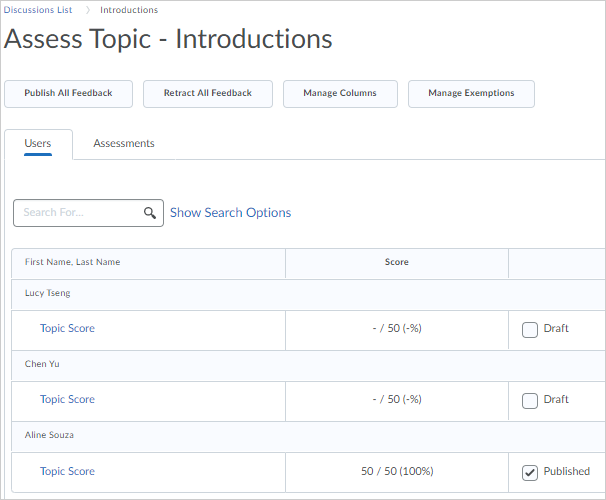
Figure: Previous view when assessing a discussion topic
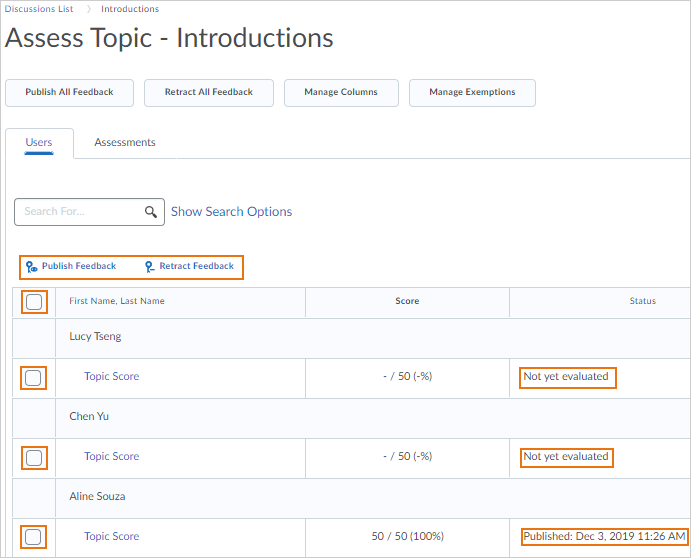
Figure: Updated view when assessing a discussion topic
| Impact of Change | Technical Details |
|---|---|
|
Slight impact to instructors due to interface changes when assessing discussions. |
Availability: This feature is available to all clients. To enable: This functionality is automatically enabled for Discussions users. No further action is required. |
Grades – Export sorting options | New
This feature introduces the ability to sort exported gradebooks based on the following options: OrgDefinedID, Username, Last Name, and First name. The sort options available are based on the User Information Privacy permissions for the role.
This feature implements PIE items D1058 and D1804.
| Impact of Change | Technical Details |
|---|---|
|
Slight impact to instructors who can now choose automated sorting options for their exported gradebooks. |
Availability: This feature is available to all clients. To enable: This functionality is automatically enabled for Grades users. No further action is required. |
Groups – Self-enrollment group capacity, start dates and descriptions | New
This feature includes three improvements to Groups:
-
Group members can now see the description of their group. For self-enrolled groups, group members will now see the group description at all times, including before and after enrollment. For other group types, instructors can now choose to display the description to members of the group. This visible group description setting is off by default for non-self-enrollment groups. Previously, all group descriptions were hidden from group members.
-
An instructor can now increase or decrease the capacity for self-enrollment groups after they have been created, and prior to the group sign-up expiry date. Decreasing a group size to an amount smaller than has already signed up for a group will not re-allocate users to other groups. Previously, self-enrollment groups were not editable after they were created.
- Instructors can set Start dates for self-enrollment groups. This feature allows them to schedule self-enrollment groups availability, ensuring learners are prepared and have equal opportunity to self-enroll.
This feature implements PIE items D1027, D373, and D3002.
| Impact of Change | Technical Details |
|---|---|
|
Slight impact to instructors who can now enable visible group descriptions, and edit self-enrollment groups availability and capacity. |
Availability: This feature is available to all clients. To enable: This functionality is automatically enabled for Groups users. No further action is required. |
| Slight impact to learners who might observe visible group descriptions. | N/A |
LDAP – End of support for self-signed certificates and insecure ports | New
To improve the security and management of the client authentication process, D2L is transitioning to publicly-signed certificates and communication over secure ports on client authentication servers using the D2L Lightweight Directory Access Protocol (LDAP) configuration. As of June 2020, for new implementations and certificate renewals, D2L will no longer accept or store self-signed certificates or communication over insecure ports. These improvements provide greater client autonomy over the authentication process by allowing clients to install new certificates, providing an immediate working connection without D2L involvement. More importantly, user credentials are transmitted over a secure port, ensuring the security of confidential user information. Previously, clients could generate their own certificates and provide them to D2L when certificates expired or they installed new certificates on their own.
| Impact of Change | Technical Details |
|---|---|
|
Large impact to administrators due to a new workflow for managing certificates on client authentication servers. |
Availability: This feature is available to all clients. To enable: Existing clients identified as currently using self-signed certificates will be engaged by a D2L representative over the coming months to transition to the new certificate model. Administrators currently using a self-signed certificate can opt to immediately purchase a new certificate from a Certificate Authority and install it on their authentication servers that use the D2L LDAP configuration. Next, administrators must enable transmission on a secure port via LDAPS over port 636 (DC) or port 3269 (GC), where the connection is considered to be immediately secured by the certificate. Once a signed certificate is verified in place, D2L removes all self-signed certificates, according to the Continuous Delivery update wave schedule. |
Outcomes Management – Levels of achievement are mapped to rubric levels | New
Levels of achievement, used to measure progress towards learning outcomes, can now be mapped to rubric levels. Instructors no longer have to use a percentage score to translate rubric levels to levels of achievement. This means they can use text-only rubrics, as well as points-based rubrics, to automatically assess students against learning outcomes.
Achievement levels are automatically mapped to rubric levels. If there are more rubric levels than achievement levels, some achievement levels may span more than one rubric level. In this case, the levels on each side of the center are symmetrically and evenly distributed.
If there are more achievement levels than rubric levels, some achievement levels are excluded in the map. In this case, the top and bottom achievement levels are automatically mapped to the top and bottom rubric levels and distributed evenly and symetrically.
After the automatic mapping has occurred, instructors can manually adjust the alignment. The alignment levels can be manually adjusted by dragging the colored circles in the Achievement Levels row of the rubric to identify the desired mapping. Changes can be made to the alignment until a submission is evaluated using the rubric. At that point, rubrics and mapped outcome achievements are locked.
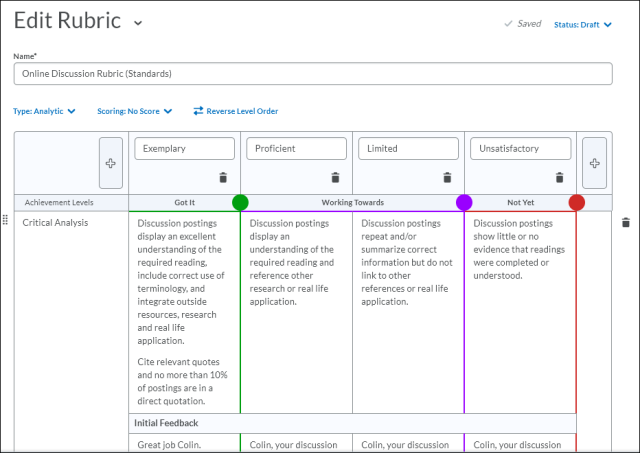
Figure: Rubrics dialog enabling instructors to adjust the outcomes mapped to the rubric levels.
After rubrics and assessment outcomes are mapped, when an instructor enters a mark on the rubric, a suggested achievement level is automatically set based on achievement levels and rubric level mappings.
The suggested achievement levels are displayed for the instructor to review and adjust if necessary.
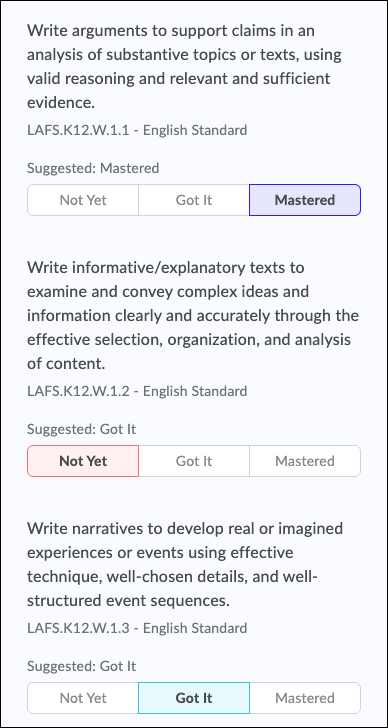
Figure: Rubric items aligned with outcomes provide information results in suggested achievement levels, which can be adjusted by instructors
| Impact of Change | Technical Details |
|---|---|
|
Slight impact to instructors who can now map rubrics to learning outcomes and have recommended achievement levels for learners based on the rubric mappings for both points-based and text only rubrics. |
Availability: Limited availability for specific clients upon request. To enable:Contact rubricpreviewfeedback@d2l.com |
Picture Library Widget – End-of-life | Removed
As of the January 2020 release, the Picture Library widget is no longer supported and is removed from the System widgets in Brightspace Learning Environment. The widget provided a way to display uploaded images randomly on a course homepage. However, low usage and legacy components prompted its removal from Brightspace Learning Environment. To offer a more intuitive and updated interface for adding images to course homepages, the Photo Carousel widget is available with the Homepage Widget Expansion Pack.
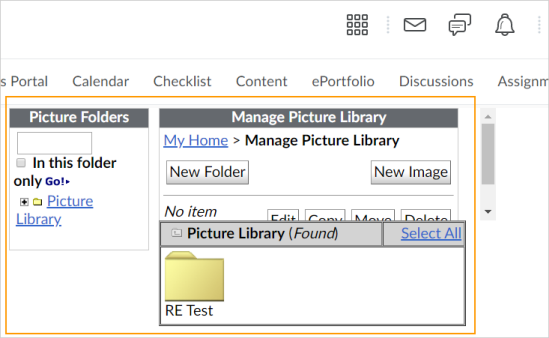
Figure: The Picture Library tool in Brightspace Learning Environment
| Impact of Change | Technical Details |
|---|---|
|
Slight impact to administrators due to the removal of the Picture Library widget from the System widgets in Brightspace Learning Environment. |
Availability: This feature is available to all clients. To enable: This functionality is automatically enabled for Brightspace Learning Environment users. No further action is required. To purchase the Homepage Widget Expansion Pack, contact your D2L Client Sales Executive. With this update, the Picture Library link is removed from the Admin Tools menu. |
| Slight impact to instructors due to the removal of the Picture Library widget from course homepages that currently use the widget. |
With this change, the Picture Library widget is no longer visible in any course homepages that currently use the widget. |
Quick Eval – Dismiss activities from list | New
To improve the ability to manage items on their Quick Eval list, instructors can now select items that appear in their Quick Eval list and remove them temporarily or permanently. Instructors can view their dismissed items in the Dismissed Activities List and restore them to the Quick Eval list at any time.
This feature implements PIE item D5505.
Figure: The Dismissed Activities List shows all items dismissed from view in Quick Eval, and provides the option to Restore
| Impact of Change | Technical Details |
|---|---|
|
Slight impact to instructors due to new options to dismiss and restore items to their Quick Eval lists. |
Availability: This feature is available to Brightspace Core clients. To enable: This functionality is automatically enabled for Quick Eval users. No further action is required. |
Quizzes – New Quiz Builder experience defaults to On (opt-in) | New
In January, as part of the 20.20.01 release, the default value for the d2l.Tools.Quizzes.NewQuizBuilderExperience configuration variable is changing from Off to On (opt-in). This gives instructors the choice to opt in or out of the New Quiz Builder experience in their courses. Administrators still have the option to set this configuration variable to Off if desired. Organizations who already have the configuration variable set to On or On (opt-in) do not see any change.
| Impact of Change | Technical Details |
|---|---|
|
Slight impact to administrators due to the change to the default status of the New Quiz Builder experience configuration variable. |
Availability: This feature is available to all clients. To enable: Ensure the d2l.Tools.Quizzes.NewQuizBuilderExperience configuration variable is set to the desired value. If the variable is currently set to default, then it will change to On (opt-in) once the 20.20.01 update is completed. |
Quizzes – Synchronization with Grades | New
Quiz scores and feedback entered in Grades now synchronize automatically with Quizzes. To further streamline the workflow, the Overall Feedback fields in Grades and Quizzes are now consolidated, and the Grade Item Public Comments field has been removed from Grades. All comments entered in the Overall Feedback field in Grades synchronizes automatically with the Overall Feedback field in Quizzes. This update creates a more direct workflow and aligns Quizzes with the consistent feedback experience implemented in Assignments and Discussions. Refer to the blog post Improving Consistency Of Synchronization Between Grades And Quizzes Tool (20.20.01 – January Release) for more information.
Note: Synchronization only occurs for new grade entries. Existing grade data for quizzes will not be migrated due to the high impact to all past data and reports.
This feature implements PIE item D391.
| Impact of Change | Technical Details |
|---|---|
|
Moderate impact to instructors due to the removal of the Grade Item Public Comments field, and workflow changes due to the consolidated feedback fields. |
Availability: This feature is available to all clients. To enable: This functionality is automatically enabled for Quizzes users. No further action is required. |
Reporting – Ability to disable tool | New
Reporting is now listed when administrators access Organization Tools, and can be toggled off or on.
| Impact of Change | Technical Details |
|---|---|
|
Slight impact to administrators due to the availability of Reporting in Organization Tools. |
Availability: This feature is available to all clients. To enable: Ensure Reporting is set to the desired value in Organization Tools. |
Rubrics – Changes to Create Experience configuration variable default setting | Updated
The default setting for the d2l.Tools.Rubrics.CreateExperienceOptIn configuration variable is changing from Off to On. This change comes a year after the configuration variable became available for the updated creation experience in January 2019; the default setting at that point was Off.
The configuration variable d2l.Tools.Rubrics.CreateExperienceOptIn has 3 possible states: On, Off, and On (opt-in). On (opt-in) gives the option to separate org units to determine whether to opt in from the Create Rubric screen. This month, the default setting will change to On. With this change, clients continue to be able to turn the d2l.Tools.Rubrics.CreateExperienceOptIn configuration variable off. The target date for turning this on and removing the ability to opt-out is November 2020.
| Impact of Change | Technical Details |
|---|---|
|
Slight impact to clients who may need to adjust the configuration variable setting. |
Availability: This feature is available to all clients. To enable:d2l.Tools.Rubrics.CreateExperienceOptIn is automatically updated to the new default for all clients using the new Rubric creation experience. Any client who has already set it to On or On (opt-in) will not see any change. |
Rubrics – Changes to Updated Grading Experience configuration variable | Removed
The setting for the d2l.Tools.Rubrics.UpdatedGradingExperience configuration variable can no longer be configured by clients. In August 2019, the default setting for the configuration variable changed to ON; this change removes the option for users to opt-out of the feature.
| Impact of Change | Technical Details |
|---|---|
|
Slight impact to clients who are not longer able to change the configuration setting. |
Availability: This feature is available to all clients. To enable: d2l.tools.Rubrics.UpdatedGradingExperience is automatically set to ON. There is no impact to any client who has already set it to OFF or has not adopted the original Rubric functionality. Changes to this variable will only be available for D2LSupport. |
Rubrics – Share rubrics with other org units during creation | New
When creating new rubrics, users can now share the rubric created at the organization level with other org units. The rubric creation process provides the capability to either share or, conversely, block rubrics from being shared with other org units. Previously, this was only possible by using the legacy rubric editor.
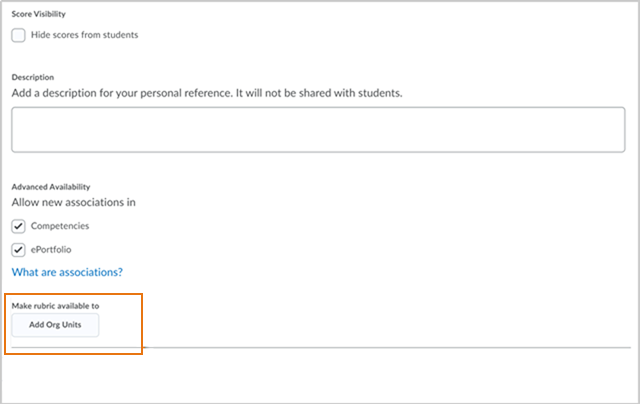
Figure: The Add Org Units button enables users to make the rubric available to other org units.
| Impact of Change | Technical Details |
|---|---|
|
Slight impact to users who create and use rubrics due to the new ability to share existing rubrics with other org units. |
Availability: This feature is available to all clients who have opted into the new rubric creation process. To enable: This functionality is automatically enabled for Rubrics users who have set the d2l.Tools.Rubrics.CreateExperienceOptIn configuration variable to On. |
User Management – Character limit for long text fields in User Profile | New
To add a reasonable character limit to long text fields in the User Profile page, the following Personal Info fields are now limited to 4000 characters each:
- Interests/Hobbies
- Favorite Music
- Favorite Books
- Favorite TV Shows
- Favorite Movies
- Favorite Quotations
- Favorite Websites
- Future Goals
- Most Memorable Learning Experience
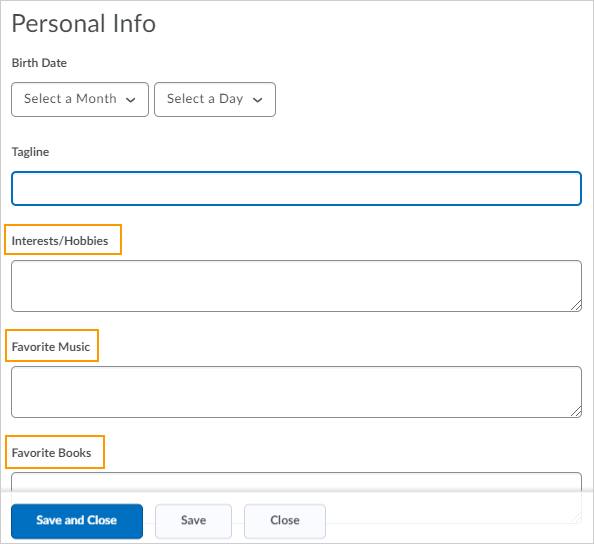
Figure: Personal Info fields in the User Profile page
| Impact of Change | Technical Details |
|---|---|
|
No impact to administrators. |
Availability: This feature is available to all clients. To enable: This functionality is automatically enabled for Brightspace Learning Environment users. No further action is required. |
| Slight impact to users due to a new character limit for long text fields in the User Profile page. | The new character limit is enforced when saving in the Profile or using API calls. Existing data over the limit is not truncated with this feature; however, updates to the data are required to use the new limit. Existing data over the limit may be truncated to the new limit in a future release. |
